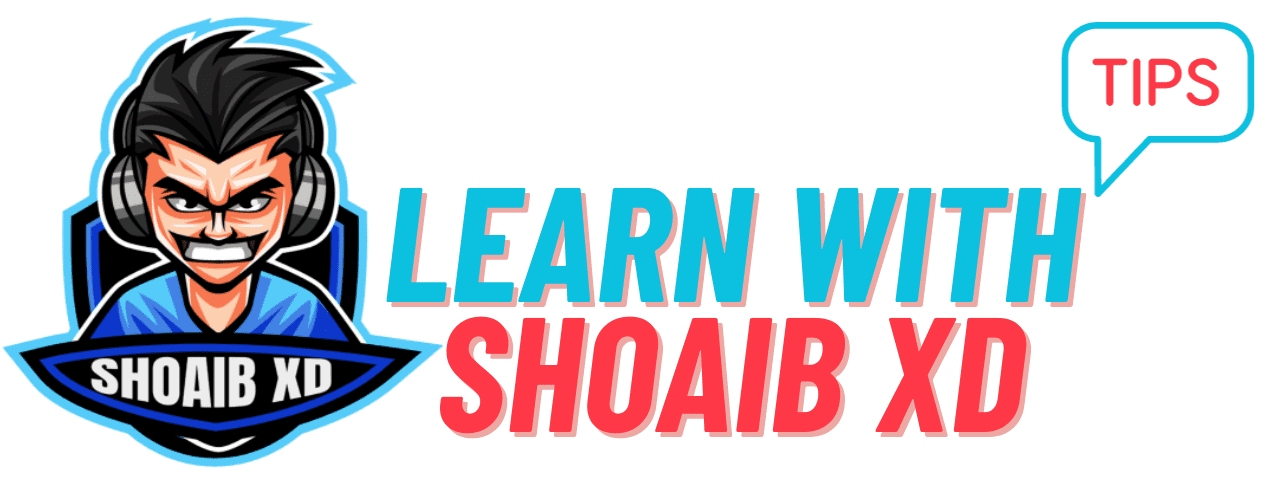CAPPITAL NAME FACEBOOK ID TRICK

Explained Method In English
.
JISKO APLOG BOLTE HAI SONG NAME ID/ CAPPITAL NAME FACEBOOK
Explained Method In Urdu
1) sabse pehle aap VPN HOLA ya TUNNEL BEAR VPN Install Kr Lijiye. A
2) apne name se pehele ek Japanese symbol lgao, aap ss mai ye chhez dekh sakte ho. Japanese symbol (メ).
3) name create ke tym hr word ke beech “Japanese space” hona chahheye (agr aap apne keyboard se space doge to name accept nahi hoga. Japanese space ( ). Is space ko aap hr words ke beech mai use kro.
4) Ab VPN mai Japanese country connect krne ke baad name change settings mai jakr apne name ka half-half 1st, middle and Last name mai daalo, aur review change pr jakr name change krlo…..
Kuch din tak apko famous nane dedonga jald issi site m keep visit
This channel uploading is block up to 6 month so u can find my new videos in my second channel and also subscribe it.