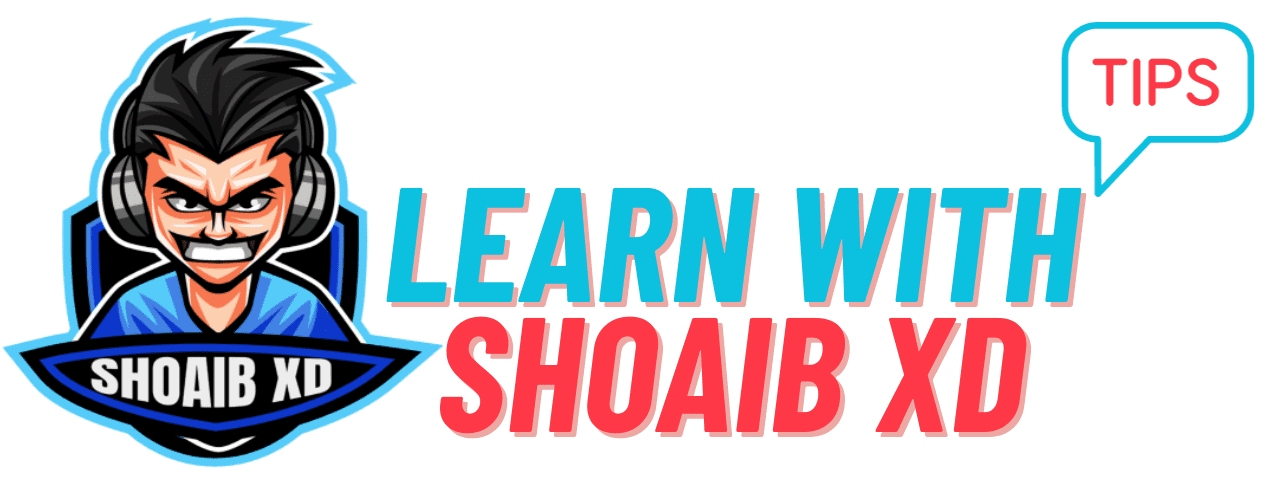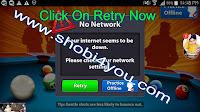|| Hello..!! || 👻 Welcome Here 👻 Don’t Forgate to Subscribe onYoutube 👉 It,s SHOAIB HASSAN👈
How to remove old gmail add new gmail in 8 ball pool 2024.

if you logout your account last time and can’t login with email address then don.t worry just close your data connection and WiFi if u are using WiFi. click on LOGIN MINI CLIP now type any wrong email address and password too. connection you got an internet connection error. dont click on RETRY first open your deta connection/wifi then click on RETRY now you account automatically redirected to your last logout scam account. now your want to add gmail in your 8 ball pool accountso you have to already create new gmail account and loged in your gmail application also. now you have to go to 8 all pool settings there is an option like ligin with gmail click on login with gmail now your 8 ball pool account connected with gmail 100%.
MUST READ:-
HOW TO RECOVER SCAMED MINICLIP ACCOUNT CLICK HERE:- ☜☜☜
First Of All You Have To Read This Post Click Bellow.
After Reading the post Next Steps is Bellow
1. Create a GMAIL account and login new gmail in gmail application.2. First step is logout your 8 ball pool account and close the DATA CONNECTION/WIFI then login with miniclip type any wrong email and password them you got a popup of internet connection error dont click on RETRY just scroll down your notification bar and open you WIFI/DETA CONNECTION which 1 you are using. now your account Display converted
into pure mini clip.
For Detiels With Screen Shoot CLick Link Bellow:-
HOW TO GMAIL DISPLAY GAME CONVERTED INTO MINICLIP ACCOUNT DISPLAY CLICK HERE:- ☜☜☜
3. Now you have unlocked option of login with gmail in settings. goto 8 ball pool settings and
click on login with gmail.when the google play service popup picture comes just type 2 times back word key and you got all gmail of your added in gmail application. Select the new 1 gmail and wait just 5 second
1000% your 8 ball pool account connected with new gmail.
4.Reset mini clip password. just logout your 8 ball pool account.
5. Click on login with gmail.
6. Click on forgate password.
7. Enter your new gmail which is now attached in 8 ball pool.
8. You have received an email of Miniclip.com about reset Mini clip password.
9. Click on reset option in mail and it will be opened in browser type your new pass in mini clip and save.
Your password is reseted 100% and login the miniclip account with your new email address and
pass
#Enjoy your old gmail is removed from 8 ball pool account proof is bellow in Screen Shoot.
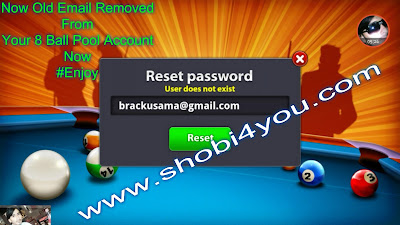
Watch The Full Trick In Video Bellow